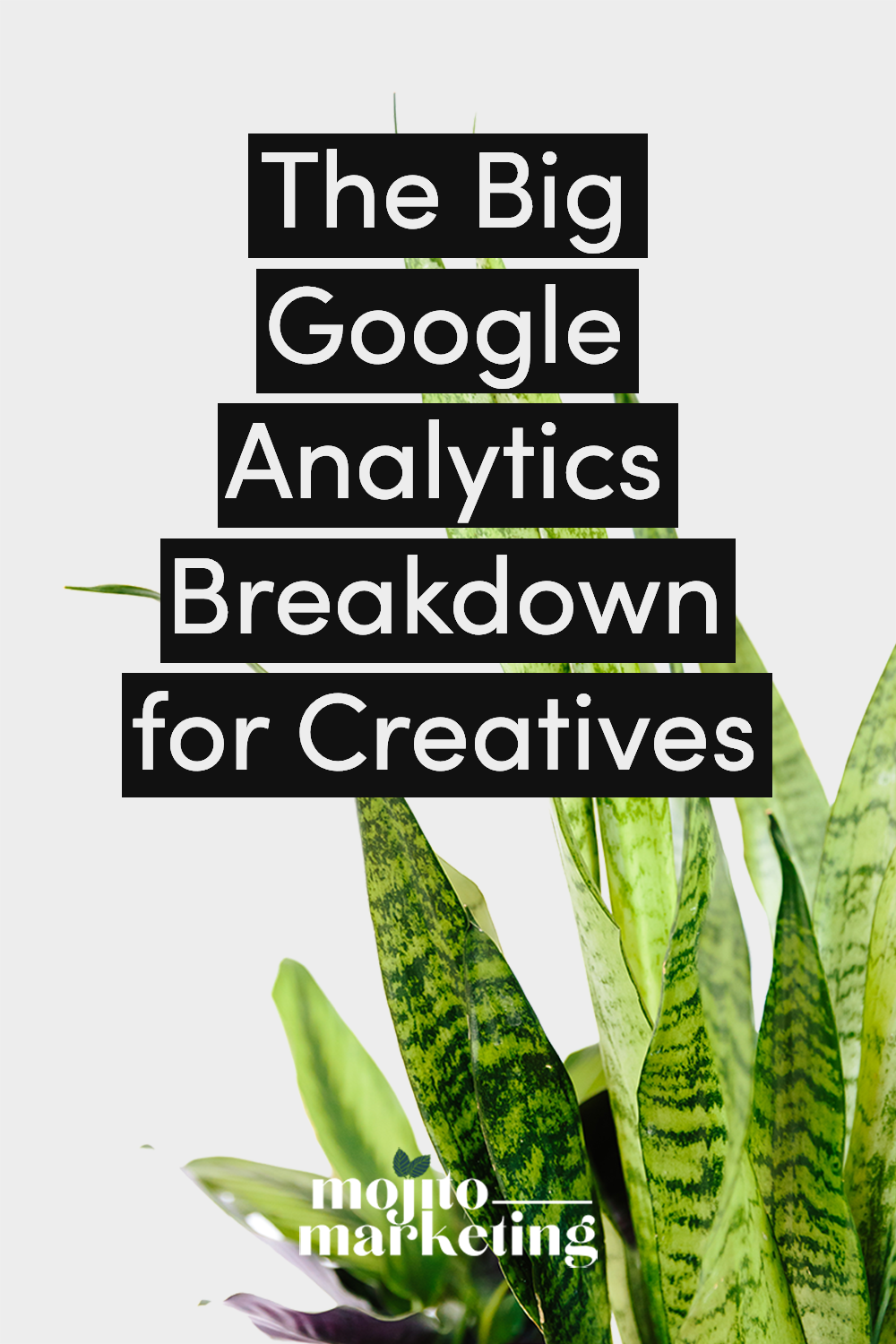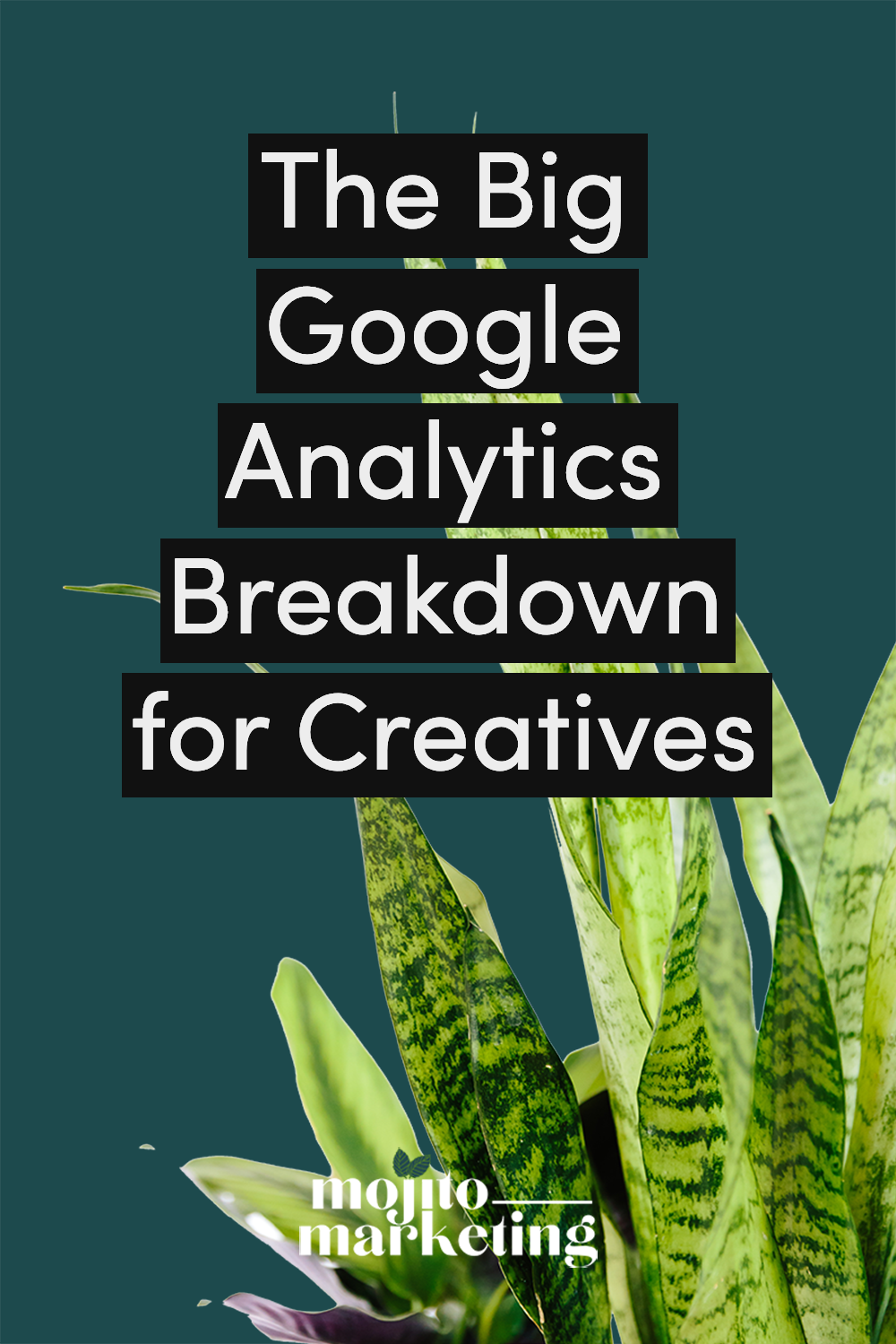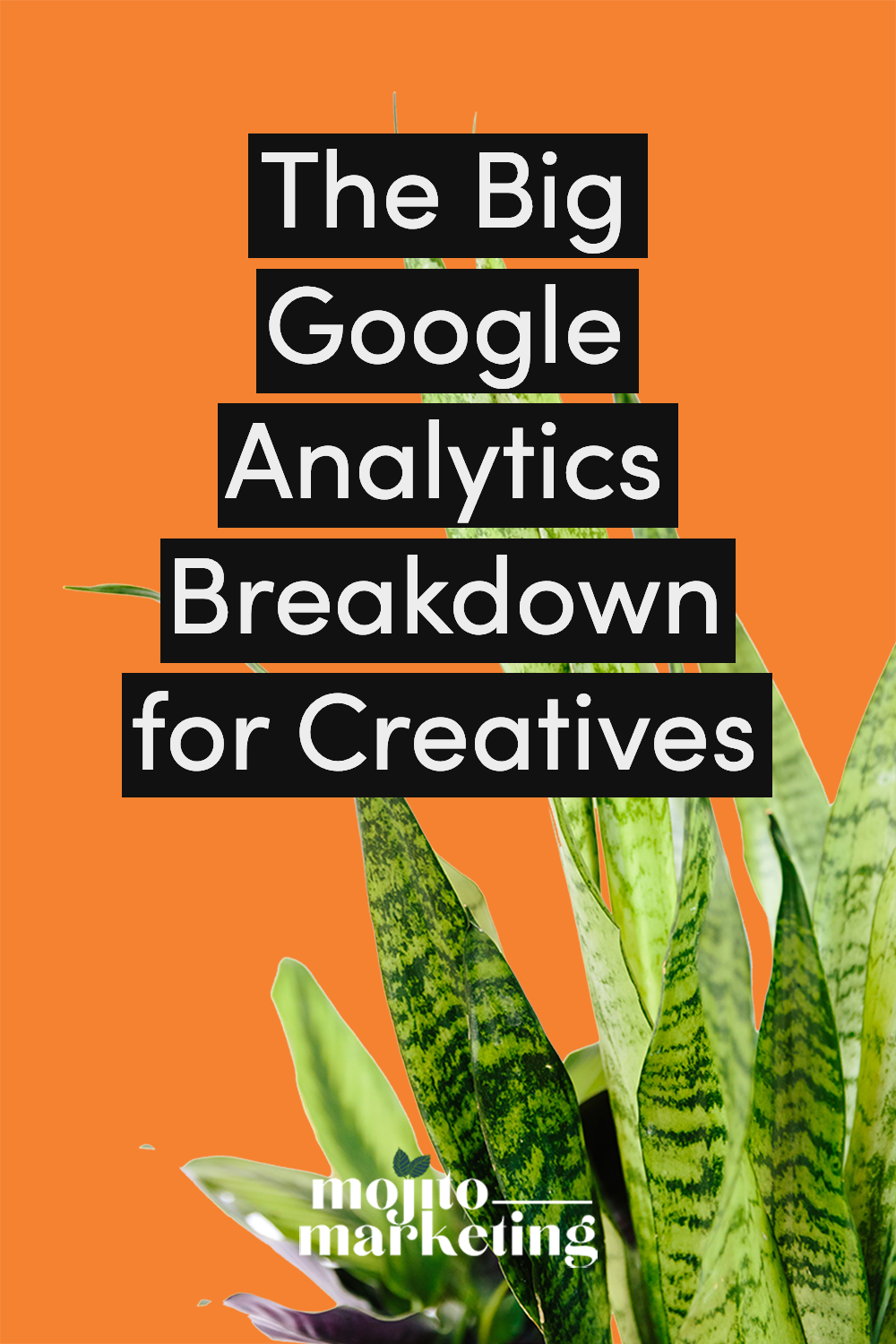The Big Google Analytics Breakdown for Creatives
Google Analytics ... what is it?
More than likely, you’ve asked the question “what the hell is Google Analytics and why do I need it?”Let me put it this way. Google Analytics is a completely free tool Google made to help you analyze your website traffic. It breaks down things such as:
how people got to your site,
what they visited when they got there,
and how long they stayed around.
This information helps you get a high-level view of what visitors most resonate with so that you can create more content like it. For busy creatives with not a lot of time (but big goals) for their online-based businesses, Google Analytics has a better use case: showing you how people get to your website.As small business owners we can’t show up well in all of the places. We’ve been told to develop SEO, Instagram, Pinterest, and YouTube strategies (among others) and that our businesses will surely fail without them.Obviously, that’s not true because you’re still here and still rocking at your business (even when you don’t feel like it) but each one of these strategies can be the key to your business growth. You just have to pick one to start with and really dive into. But which do you start with? You start with the one that’s already creating traction for you. And you use Google Analytics to help you find it.
First things first, how do you install Google Analytics?
One thing I know from my web developer days, most tech manuals and documentation are written by old school developers for other old school developers. And if you’ve ever called Google Analytics support, you were probably more confused after. If you want to experience it for yourself, here are Google’s instructions on how to install Google Analytics.And then, here are instructions for setting up Google Analytics written by a real person, for other real people.
Register for a Google Analytics account. Google Analytics prefers when you use a gmail account for any of their services. It just ends up causing less friction. [Sidenote: in order to send emails to your email list you’ll need a custom domain email address, ie yourname@yourwebsite.com, to ensure deliverability (that the emails you send don’t end up in spam).]
Once you login, scroll to the bottom left and select Admin.
Towards the top left, select +Create Account.
Under Account Setup
Give the account a name, hit next.
Under What do you want to measure?
Select Web, hit next
Under Property Setup
Give the website a name.
Enter the URL for your website (ie www.aleiawalker.com)
Select the Industry Category closest to what you do
Enter your Time Zone.
Select Create
After you setup your Google Analytics account, you’ll need to install Google Analytics on your website.
If your site is on Squarespace, Showit, Shopify or any other non-WordPress site builder.
Start by going to your Google Analytics dashboard.
At the top left, select the carrot (that’s the tech name for that upside down triangle to the right of the View Title (“All Web Site Data” here) to the right of your account name (see example 1)
Your id is underneath your website name. The id starts with ‘UA’ and includes all of the dashes. (Pause, from here it can super technical so take a swig of caffeine or whatever helps you focus!)
Install Google Analytics according to your site builders directions:
Shopify (start at step 8)
Check to verify that everything is installed properly!
Go visit your website. While on your website, log into Google Analytics and see if your visit is being registered via Google Analytics.
If your site is on WordPress, there are a few options. Here’s the one I suggest.
Install the Headers and Footers plugin on your website.
Go back to your Google Analytics dashboard.
Scroll to the bottom left and select Admin.
Under ‘Property Settings’ select ‘Tracking Info’ and then ‘Tracking Code’
Copy all of the text in the ‘Global Site Tag’ box.
Paste this information into the Headers and Footers plugin on your website.
Check to verify that everything is installed properly!
Go visit your website. While on your website, log into Google Analytics and see if your visit is being registered via Google Analytics.
Boom! Now you have working Google Analytics! I prefer to start using the data after 30 days of data is collected. But what does this data now mean?
Deciphering the Acquisitions Tab
Business owners are so baffled by Google Analytics because it’s so large and it’s hard to know where to start. Well, here’s where you start (and finish) at the Acquisitions tab. The Acquisitions tab shows how people find your website. Do they come to your website via Organic Search or Direct Search or Pinterest? And when you figure out how people find your website, you can figure where it makes the most sense to spend marketing resources in order to get the best return on your time.But if you’re saying, hey, Aleia, slow down. What does Organic Search even mean, let’s dig in!There are quite a few acquisition types that you can see after collecting your first 30 days worth of data, and here are the 5 most common types:
Organic
Direct
Referral
Social
Organic Search represents visitors who come to your website after using a search engine like Google, or Bing, or, errr, are there any other search engines out there?Direct Traffic is people who type your URL into the browser to go directly to your website.Referral Traffic includes people who come to your website from another website. For example, if you have a guest post published on another site and someone clicks a link to your website they will show up in your analytics as a referral.Social Traffic is exactly what it sounds like! Aka people who come to your website via a social media site like Instagram or Instagram Stories (they are broken apart separately in Analytics, especially if you have the 10K+ swipe up), or Facebook. Although they are technically search engines, Pinterest & YouTube traffic will show up here as well.Email Traffic is not something I see consistently in client accounts but if people click links from your email to get to your website, you may see an email category in your acquisitions report.
Additional Categories
If you run ads, for example through Google AdWords, you may see the Paid Search acquisition type. If you use UTM parameters to track custom campaigns you may see Other. If you have no idea what UTM parameters or custom campaigns are, ignore that last sentence and move onto more important things, like deciding which of your traffic sources are actually quality sources of traffic.
Inside Each Google Analytics Acquisition Report Category
Once you click inside of each category, you’ll be able to see the breakdown of each source of traffic. Depending on the category, what you see will be different. In the Organic Search category you’ll see keywords, in Direct, Social, and Email you’ll see the landing page URLs (for example, the URL they click that leads them to your site in the first place) and in Social you’ll see the social platform name.
Goals vs Traffic
Now that you know the different Acquisition types, you need to know what to do with them. Your gut may tell you that your highest source of traffic is your best source of traffic and that you should focus your strategy on that source. However, different sources behave differently so you’ll need to adjust your source of traffic based on your goal.
If you have a long-term growth goal
Focus on improving Organic and Referral Traffic. Organic traffic is affected by SEO which doesn’t grow overnight, so you won’t see a massive boost if you publish 5 pieces of content to your website every Wednesday. However, if you consistently publish SEO rich content to your website every week, you can influence your Organic Traffic growth after a few weeks or months (content creation is a long game).Referral Traffic is also influenced by SEO so, again, not an overnight growth option. It also has the added benefit of saying, “hey, this site trusted by you also trusts me,” and then Google will be like, “cool, I’ll give you a boost.”
If you have a short-term goal
If you’re running a flash sale starting in 2 weeks, attacking SEO is not going to be very effective. Instead, you’ll want to attack social media platforms as they’ll have a quicker turnaround on your ROI.
How to pick the highest quality source of traffic to build your strategy on
This is why you’re reading this article. I should actually have put the header in red but here we are. Again, the best source of traffic is not necessarily the largest source of traffic. It’s actually a cross between the highest source of traffic and the source of traffic when someone spends the most amount of time on your website.So, if you have two sources of traffic that are pretty even, the one with the highest session duration shows the source that produces the most engaged visitors who are most likely to engage with your new content and/or offer.I’ll show two different data sets to help you understand how to choose your most quality source of traffic.
Data Set A
In this example, I would say the most quality sources of traffic are the order as they are on the screen, with a little caveat. If I had a short-term goal, I would not build my marketing strategy around Pinterest because I know IRL Pinterest behaves more like a search engine versus a social media platform. Therefore, if I had a short-term goal, I would count out Pinterest, and start with developing a short-term Instagram strategy because it is the highest source of traffic that also has the highest average session duration.When I’m developing short-term strategies, I only focus on one platform at a time so I wouldn’t also develop a Facebook strategy (unless I had a team member designated to social traffic) and I wouldn’t dream of approaching Twitter because (in this case) it’s not a quality source of traffic at all.
Data Set B
In this set, YouTube is the clear winner. It has the largest source of traffic by about 15%. However, it may not be the best source for a short term strategy (again, YouTube is more of a search engine versus a social media platform. so I’d consider coupling with the next most quality source of traffic. And which would you pick here? Facebook or Instagram? Facebook has a higher source of traffic but the average session duration is abysmal when compared to Instagram. So in this case I’d go with Instagram (but keep up the great YouTube work)!Okay, so you learned how to set-up Google Analytics, how to read use Google Analytics, and finally how to use it to get short-term traffic. Which was the most helpful part of the article for you? Let me know below!
A little busy? Pin this and save it for later!